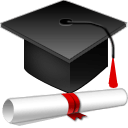What is a Student Information System?
A Student Information System (SIS) is a piece of software to collect, process and format data related to a school, and its students according to the needs of the education sector. It is also known as School Management System (SMS) or School ERP (Enterprise Resource Planning). A Student Information System is not a Learning Management System (LMS) although the line is blurry and both SIS and LMS can share competence. The system can be custom-made for an educational institution, or it can be designed to adapt to a variety of schools and educational levels. Although K-12 schools, universities and colleges or other academic institutions share a lot, their public and stakeholders are not the same, and thus the needs they have. Finally, schools can choose from a large variety of solutions to manage their students. Student Information Systems can be open source, that is, schools can decide to self-host the application and are free to make modifications to it. On the contrary, it can be paid access only, whether through license costs or a subscription (Software as a Service SaaS).
Table of Contents
Who is a Student Information System designed for?
Users usually access the system through their own account, whether from a desktop application, a web application, or a smartphone app. They will have access to information based on their profile. 4 profiles are typically found in a SIS:
Administrators can access and edit all the information about the school, students, and are usually in charge of creating users and setting up the system.
Staff are limited administrators, such as the office, secretary, monitor, librarian, psychologist, chef, or any other position who may have to edit or publish information related to students or their own activities in school.
Teachers will obviously have the right to input attendance, grades, but also consult and share information about the students they teach. Teachers typically won't have access to all students.
Student profile mainly consists of read-only capabilities, so to consult their own grades, absence records, and other information published about them or the school.
Parent (or guardian) profile may be optional and only applies to underage students.
Also, the system should let the administrator configure, for each profile, which programs can be accessed and which programs can be edited.
What can I do with a SIS?
There are 3 main types of actions permitted by the system. First, some programs are available for setup or configuration purpose. This setup process can be time-consuming or complicated, but once properly configured to meet the school's needs, there should not be much to edit later on. The same programs serve as a reference which can be later consulted. Also, configuration can be automatically transferred to the next school year using rollover. This mainly concerns marking periods, grade levels, attendance codes, and grading scales.
Secondly, programs which will let you add and later consult, edit, or delete information related to students or any of the school activities. They are detailed below for each module and their specificities.
Finally, reports are a big part of what makes a Student Information System useful.
Reports that can be generated by a School Management System
Reports are mainly intended for administrators, and some for teachers. They must provide insight and present the information, so the decision maker can spot the important details easily. Reports are usually formatted as a list or table. Those lists can be searched or previously filtered by student information such as their name, grade level, or any other criteria available. Listings can then be exported to spreadsheets (Excel, CSV), or even XML. This can be useful for batch treatment or importing them into another system such as accounting software for example. Conversely, some tools will accept Excel or CSV databases to import into the system (mainly for students).
Some other reports are directly generated as a PDF or HTML page, whether it be for printing purposes or to send out by email. Such reports are the Report Card, face books, certificates, or letters. Usually, some configuration options or a rich text editor are available.
Finally, a third type of reports must be mentioned. This includes analytics or breakdowns presented in the form of graphics or charts (bar, line or pie). Those charts ease the visualization of the breakdown of students based on various criteria ranging from discipline to grades, absences or demographics.
Aspects managed by a Student Information System
Now let's take a look at the different areas or aspects managed by a SIS. They can be represented by modules consisting of various programs, each designed for specific data or tasks.
 School
School
This is the place to enter general information about the school, define the marking periods, their dates and whether they are graded or not, but also grade levels, the calendar(s) (there can be various in case the school manages various weekly schedules), their school days and events.
 Students
Students
This is where you manage students, namely create accounts, enrollment records (when the students first attend school and why), enter demographics, medical info, addresses and contacts; this key module must provide easy access to a single student information, but also serve as a basis to view custom listings of groups of students. Some systems allow administrators to add custom fields of their chosen type (whether it is a text, a dropdown list, a file, or numeric data). Based on this, fields can later be searched to easily select a group of students.
 Users
Users
Same as the Students module but for staff, teachers & parents. You will be able to create accounts, and enter general information. This module is fit to serve Human Resources Management (HRM) purposes. It also handles the profiles and access rights management. Define which programs can be accessed, by whom, and if the user can only consult the information or also edit it. This comes handy if one wants students or parents to be able to edit their own information, or for example to create a dedicated and limited profile for the librarian or school nurse.
 Scheduling
Scheduling
Scheduling is the following step after adding students and teachers. First, the system must allow you to create the courses database, specify the periods, days, and teacher for each class. Then, students can be scheduled to those courses, whether it be individually or using mass schedule functionalities. Optionally, a request system may be available, so students can request their preferred courses. Finally, reports will let administrators consult which courses are full or still available, and students and teachers will be able to print their timetable.
 Attendance
Attendance
The Attendance module is where teachers go to take attendance for their classes. Marking a student as absent should be quick and easy. The office may consult reports for the attendance of the day, manage excused absences, and consult attendance reports for specific students in order to spot absenteeism.
 Grades
Grades
The Grades module offers teachers the possibility to manage a gradebook. That is, create assignments (homework, tests, quiz) and then grade students. This collection of grades contained in the gradebook can serve as the basis to calculate the GPA (Grade Points Average) or final grade for the marking period (quarter, semester). Final grades input will also be the time to leave comments about students, may those comments be personalized or predefined to respect school or state standards. Some reports will be available to consult grades breakdown, class ranks and student progress. Apart from consulting their own grades and comments, the system may offer the possibility for students to submit assignments or take a quiz online (LMS capabilities). Administrators will of course be interested in editing Report cards, Transcripts or even Honor Roll certificates. The Report card and Transcript format vary depending on the grading system and legal requirements adopted by each country; or can even vary between primary and superior education. Be sure the Student Information System you choose meets your format, or at least can be adapted.
Aspects which can also be managed by a School Management System
 Activities
Activities
Track extracurricular activities such as clubs, societies or sports run by the school or students themselves. An eligibility system may be in place to give students access to activities based on their grades.
 Discipline
Discipline
The Discipline module will essentially cover two needs: add discipline incidents and consult them to identify bad elements. Teachers need to be able to record discipline incidents which occur during their classes, just as monitors need to report incidents which occur in the courtyard. The referral will contain information such as the type of violation (skipping class, fighting, etc.), the hours or minutes of detention, and the office will be able to specify if the student was suspended or excluded and their parents contacted. Later on, administrators can consult referrals, search them by student, or consult breakdowns by violation, student or over time.
 Food Service
Food Service
Many schools offer food service and have a school restaurant or cafeteria. This represents a whole system in its own, and having it integrated in your SIS will ease accounts management. Food Service accounts allow the school to track food orders by students or staff, record the transactions online, and lets everybody consult meals in advance. Integration may include barcode systems, and online payments. Also, a trick is to reuse the Attendance module, so teachers can take lunch counts. This comes handy for the chef to know exactly how many meals to prepare.
 Student Billing
Student Billing
Private schools will want to manage tuition fees. It can be as simple as assigning fees to students and their corresponding payments. Or you can even consider having payments methods integrated into the system so students or their parents can pay online, and later edit payments receipts. Additional features may include invoices, automatic payment reminders based on due dates, or even an online store where options or courses can be bought.
Some less common aspects
 Library
Library
Not every school counts with a library, but those who do will benefit of an integrated library management solution. Specialized Library Management Systems are available and may provide more functionalities. But you would end up having to create user and student accounts in 2 different systems. Library management mainly includes a document (books, CDs, magazines, etc.) database which can be consulted, and a loan system which facilitates loans and returns tracking.
Inventory
Maintaining a school inventory allows you to easily know who has what and where. Assets tracked can range from computers to chairs and tables. Consumables like tea, coffee, water filters also need constant monitoring. A snapshot functionality is also useful to freeze the state of your inventory to a specific date.
 Hostel
Hostel
Boarding schools will benefit of integrated hostel management. Who is in room 101? Did room 102 pay the rent? Those are questions the Hostel module help answer. For universities, this may offer a room directory for students to browse after registering.
 Accounting
Accounting
Accounting is generally dedicated to software compliant with your country's laws. But small-sized schools may benefit from the possibility to do some basic accounting such as tracking expenses and incomes, or staff payroll.
 Meeting
Meeting
Parent-teacher meetings can be tricky to manage. Having the help of the system, teachers can simply open days and hours for booking and let the system handle bookings or cancellations.
Means of communication offered by a School ERP
Other modules and tools may be offered, not directly for school management, but for communication purpose. Internal messaging allows a teacher to quickly send a message to all students, but also teachers between them, or with administrators. Email and SMS now are the most common ways of communication. Integrated in your SIS, this allows, for example, teachers or administrators to send bulk messages to all students in one click. Also, automated notifications & alerts can be like absence notifications, low grades, payment reminders, new discipline referrals, etc. Finally, schools can communicate their news and events using portal notes or calendar events. This comes handy and, when made public, small institutions may avoid the need of a website.
How do I know if I need a School Management System?
Switching your existing workflow comes at a cost, requires training and some time to adapt. You may benefit from a web based, open source system. Please consider the following cases.
Many schools begin using spreadsheets, and this allows for maximum flexibility. But over time, those spreadsheets may have grown too big to spot data easily. Even if you can collaborate on, for example, Google Docs, you cannot share access to parents or students who should only access to their personal data. Less to say, students or parents cannot enter or edit their own information, which sums up input work. You have a collection of sheets and navigating from one to another is complicated. Data is not shared among spreadsheets, and you may also face problems of duplication or synchronization. Finally, rollover is tedious as you have to manually copy data from last school year and merge new data.
Another case is your institution uses an outdated system which was designed for your school only. While it was designed to answer your specific needs, the person or company who developed it is no longer maintaining the system. Adding to that, nobody in the staff is qualified or dares fix it. There may be security issues, and it may not handle your new requirements or new file formats. You cannot upgrade, but still, the system is expensive to run.
You were using an online solution which looked promising, but unfortunately, the provider ceased activity. If you are lucky, all you are left with is the student database you were able to export before the website or application shut down. You are now looking for a durable solution, which can give you guarantees. You may benefit of an open source software as you are not tied to a single provider (vendor lock-in).
Your current solution provider does not care much about your specific issues or simply does not offer customization services. Additionally, parents are concerned about where their children information is stored (transferring and storing personal data outside the country may be illegal) and whether the provider is using those data for commercial purpose. Again, open source software can be a solution. It is open to public scrutiny and guarantees your sovereignty.
Your current school system only handles basic aspects of school administration. You ended up using other solutions to manage specialized aspects, but unfortunately, they are not integrated. You can benefit of a modular and complete system which will, from the same place, handle aspects such as discipline, student billing, SMS or email communications, and library.