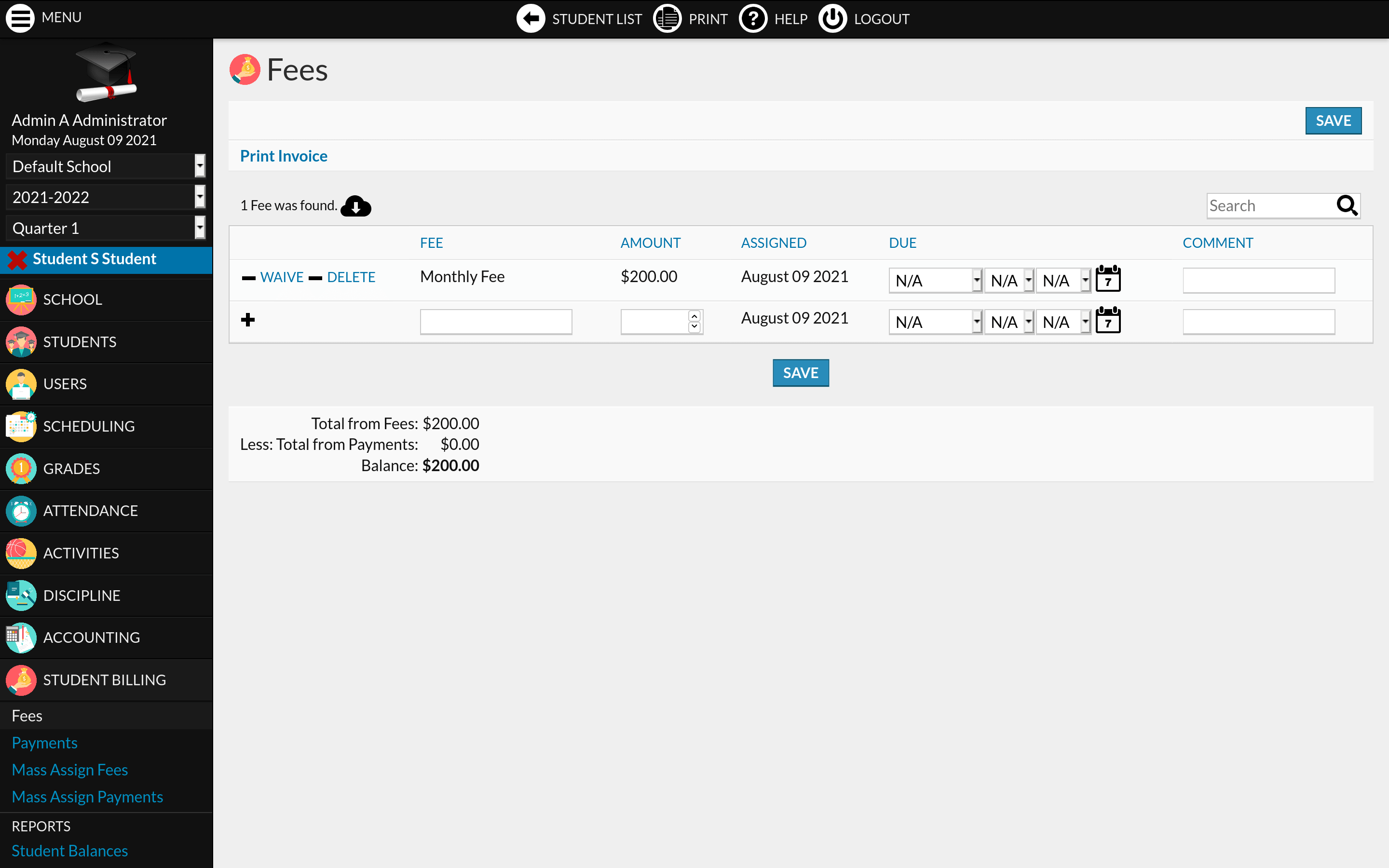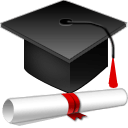Apps
We offer easy to use yet powerful tools for your school, staff and students.
Those applications are open source, web-based and responsive: get access right from your tablet or smartphone.
School management

RosarioSIS is a Student Information System offering complete solutions for school management and communication.
Core modules are included in both PRIMARY & PREMIUM plans:

School
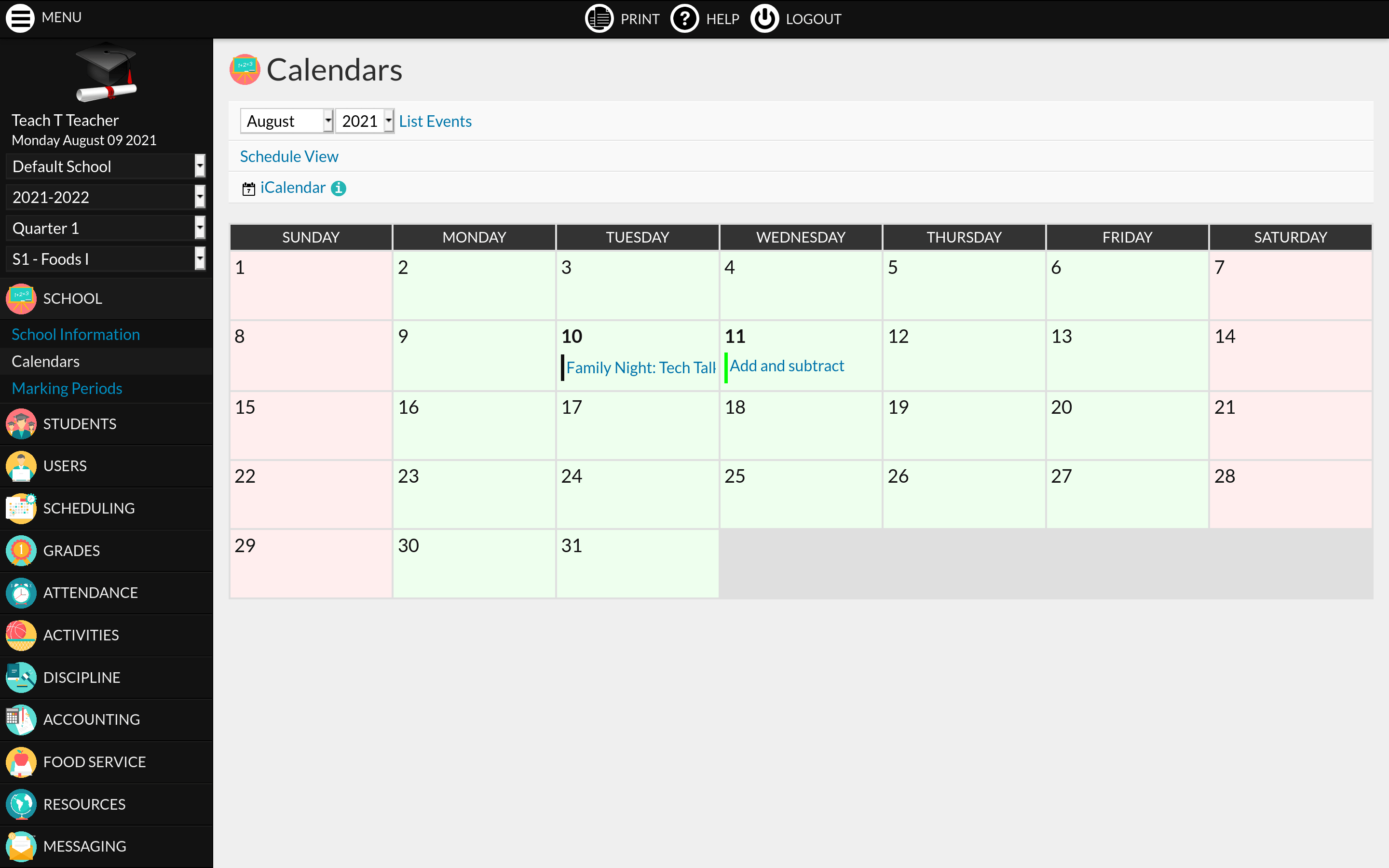
- Create schools & edit their information.
- Easily add information fields about your school.
- Setup marking periods, school periods & grade levels.
- Manage & consult the calendar, including school events & student assignments.
- Create notes & polls.
- Configure RosarioSIS, activate online registration, modules & plugins.
- Rollover: roll data & promote students to the next school year.

Students
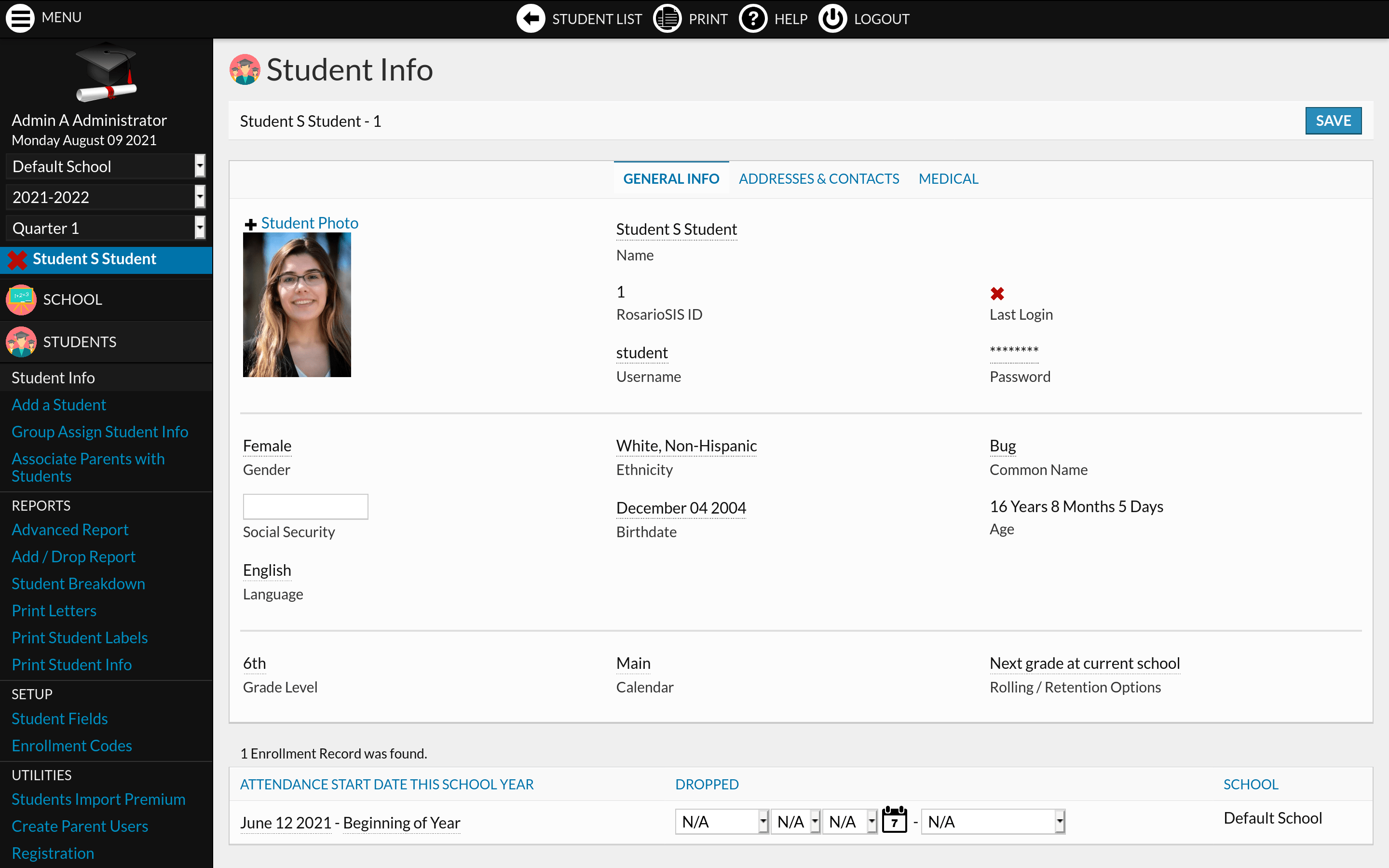
- Add new students & edit their information (enrollment, demographic information, photo, addresses & contacts, medical…).
- Easily add information fields about your students.
- Print advanced reports & consult statistics.
- Print formatted letters & mailing labels to contact your students.
- Create parent users from student contacts.

Users
- Add new users (administrators, teachers & parents) & edit their information.
- Easily add information fields about your users.
- Easily add new user profiles & configure their permissions.
- Notify parents who never logged in.

Scheduling
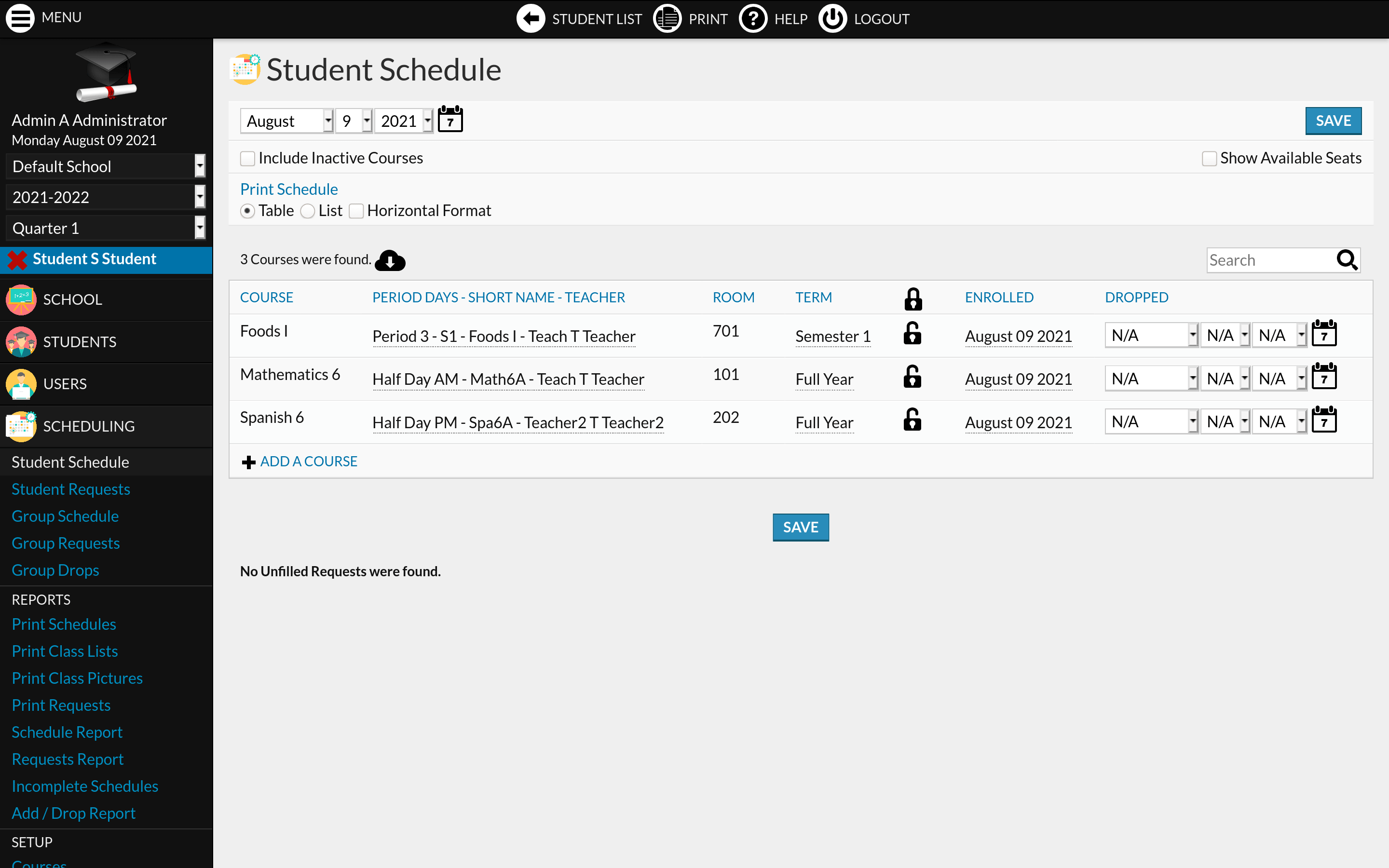
- Schedule your students.
- Possibility to work with requests & the scheduler.
- Print schedules, class lists, face-books & requests.
- Consult schedule & requests reports.
- Spot incomplete schedules & requests.
- Organize your school’s subjects, courses & course periods.

Grades
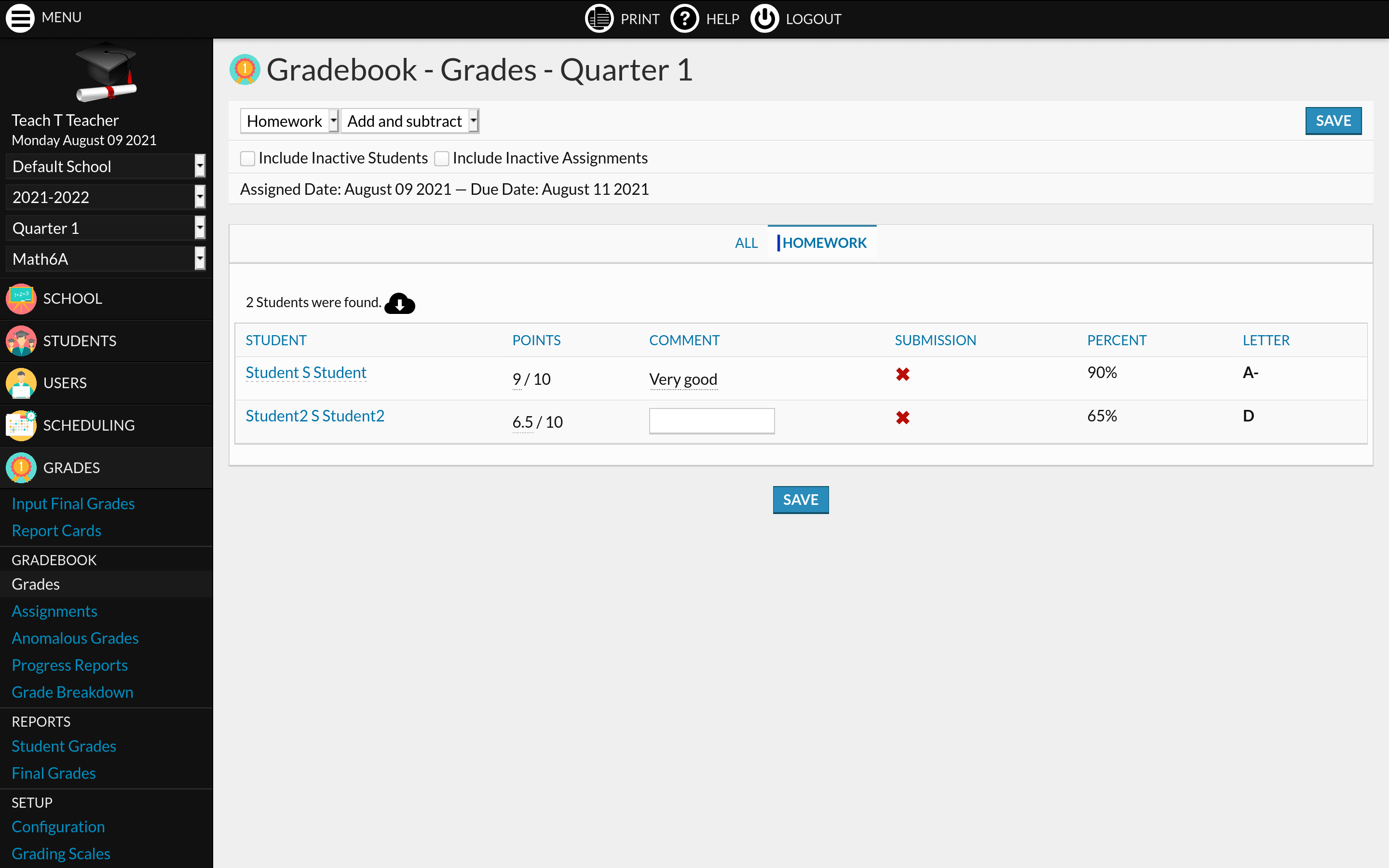
- Teachers can create assignments, enter grades in the gradebook & final grades for their students.
- Students can submit assignments.
- Print report cards, transcripts & honor roll certificates.
- Consult reports & statistics on students grades & GPA.
- Configure the report card grades & comments.
- Spot anomalous grades.

Attendance
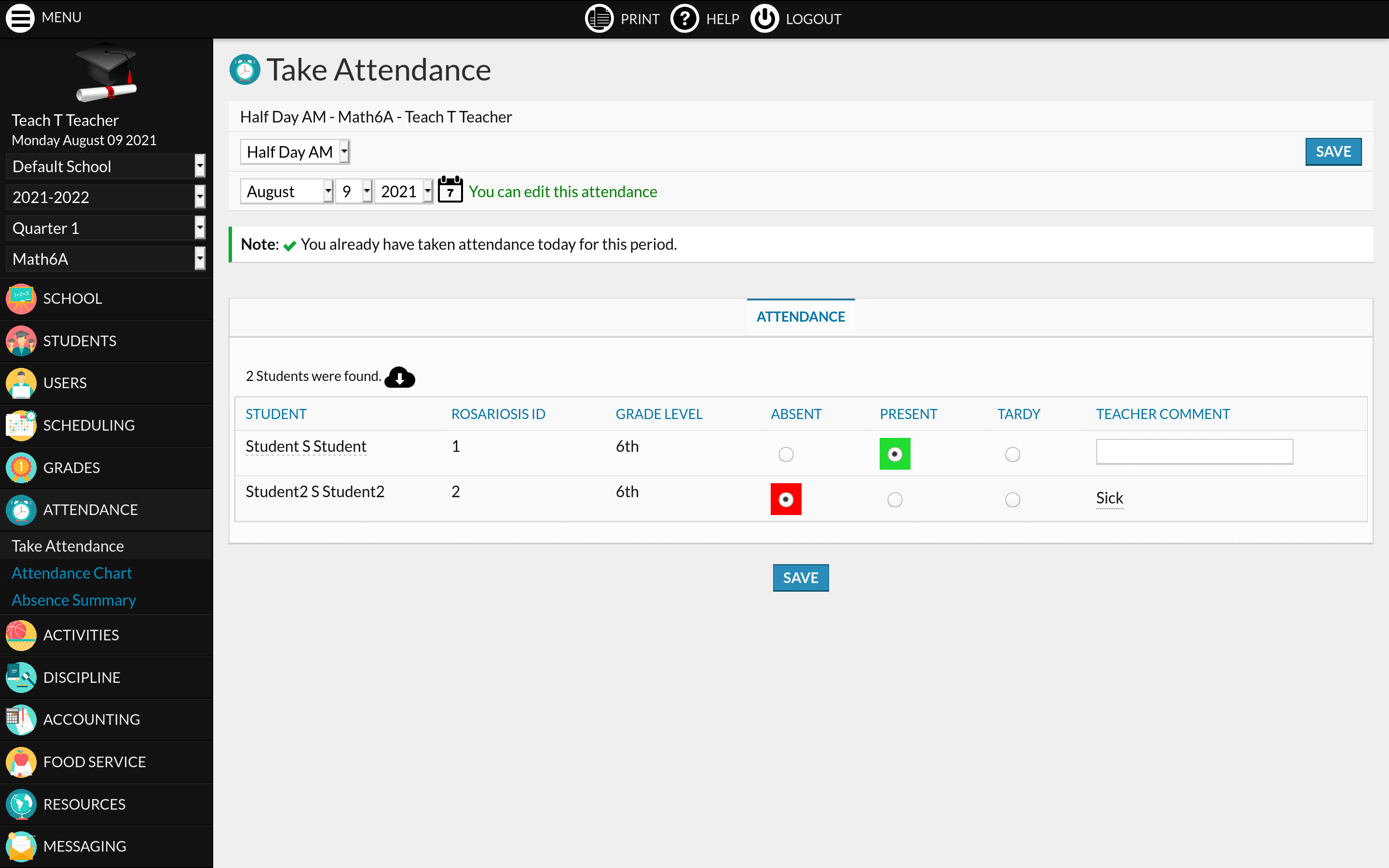
- Teachers can take attendance for their students & consult summaries.
- Add absences & comments.
- Consult reports about attendance & teacher completion.
- Configure the attendance codes.

Activities
- Teachers can automatically report which students are eligible for athletic or academic activities using the gradebook.
- Consult reports about teacher completion.
- Configure the activities.

Discipline
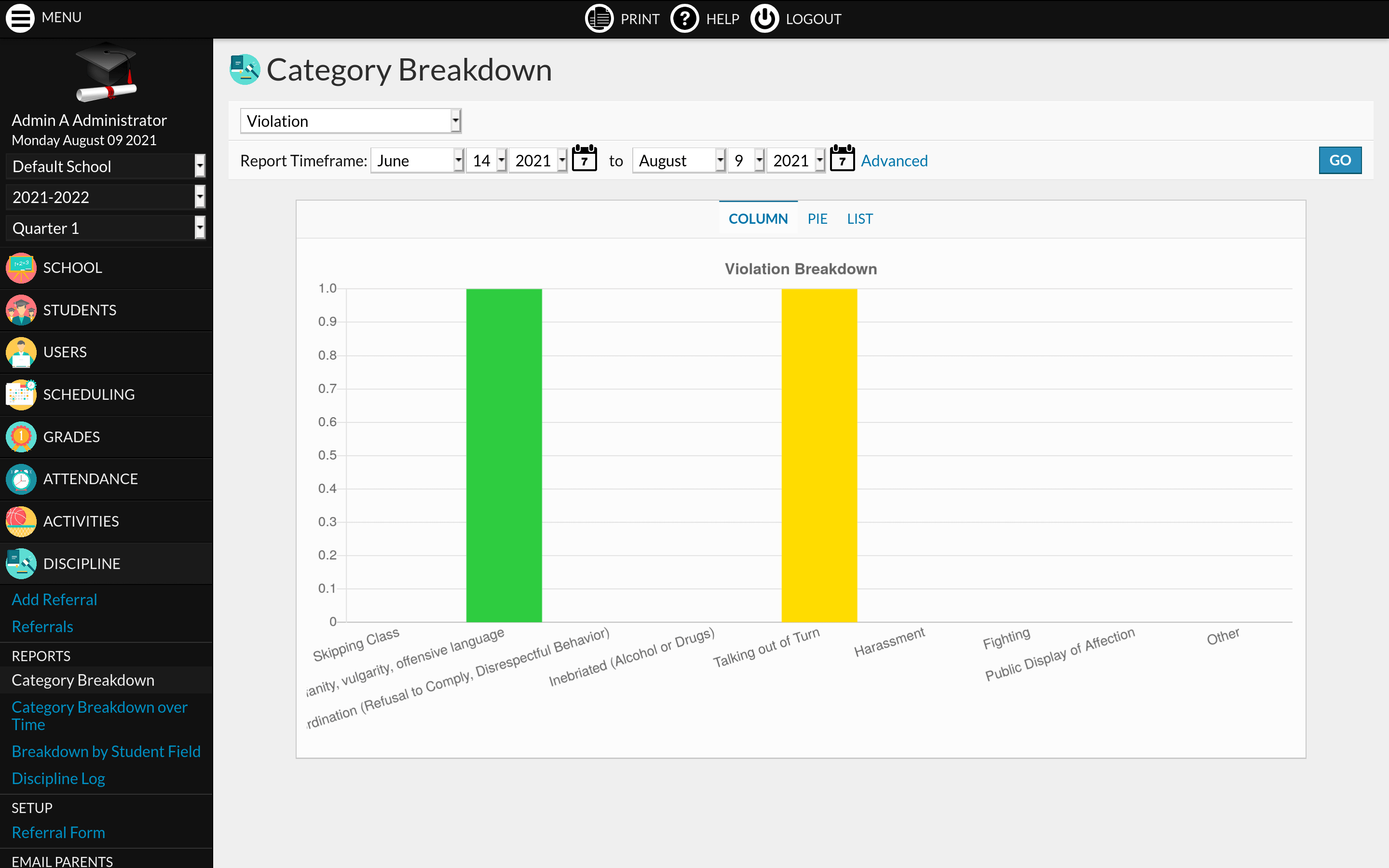
- Add, edit & consult discipline referrals.
- Consult referral breakdowns.
- Configure the discipline form.

Accounting
- Manage school incomes & expenses.
- Manage staff salaries & payments.
- Consult student, staff & school balance, the daily transactions.
- Print statements.

Food Service
+ PREMIUM features *
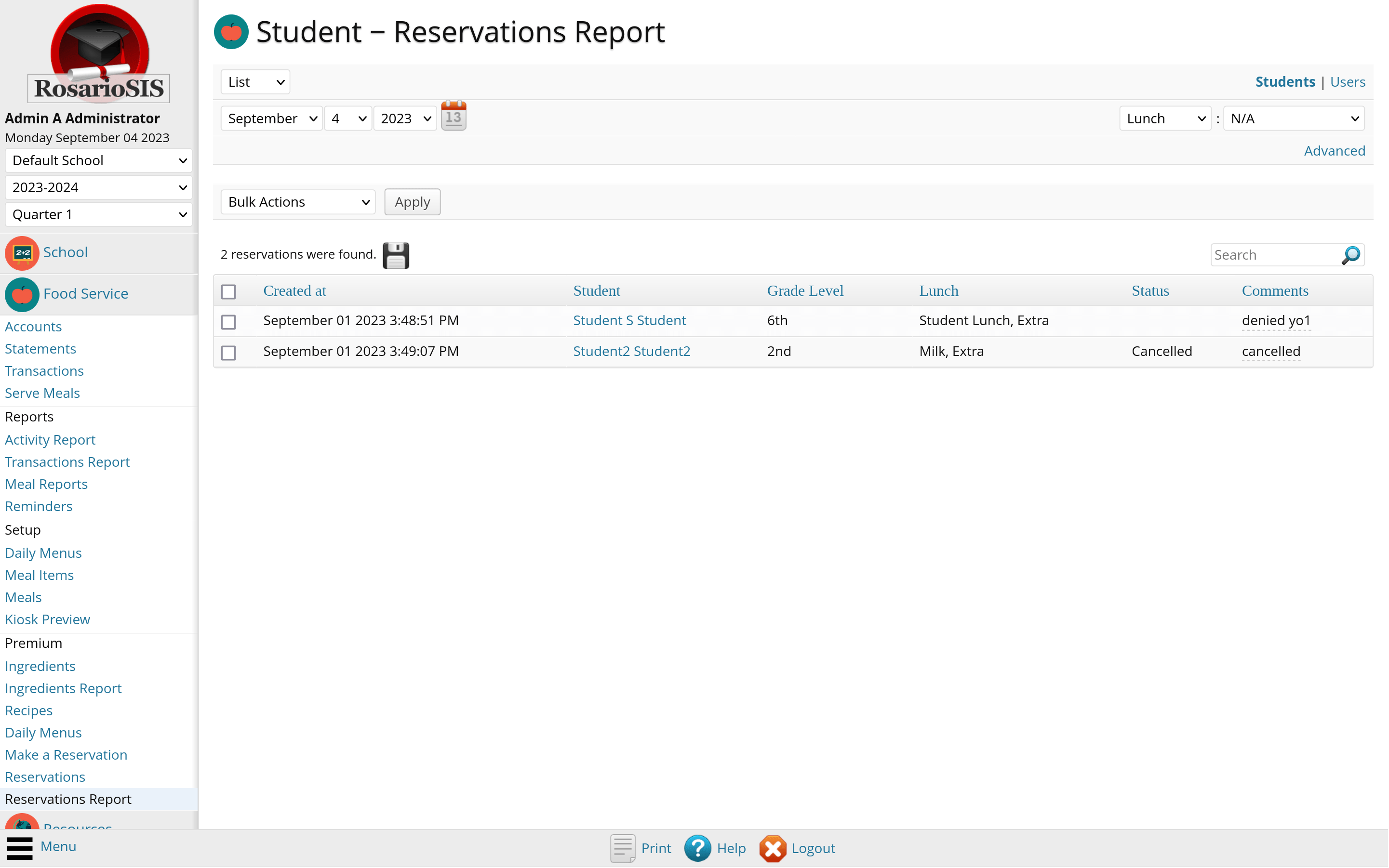
- Create menus, their items & add daily menus.
- Serve meals.
- Manage the food service accounts of the students & the staff.
- Consult statements, manage transactions.
- Consult activity & transactions reports, print reminders.
- Food reservations. *
- Recipes and ingredients. *
Add-on modules & plugins
Add-ons are pre-installed and can be activated from the School > Configuration > Modules screen.
Add-ons included in both PRIMARY & PREMIUM plans:

Messaging
+ PREMIUM features *
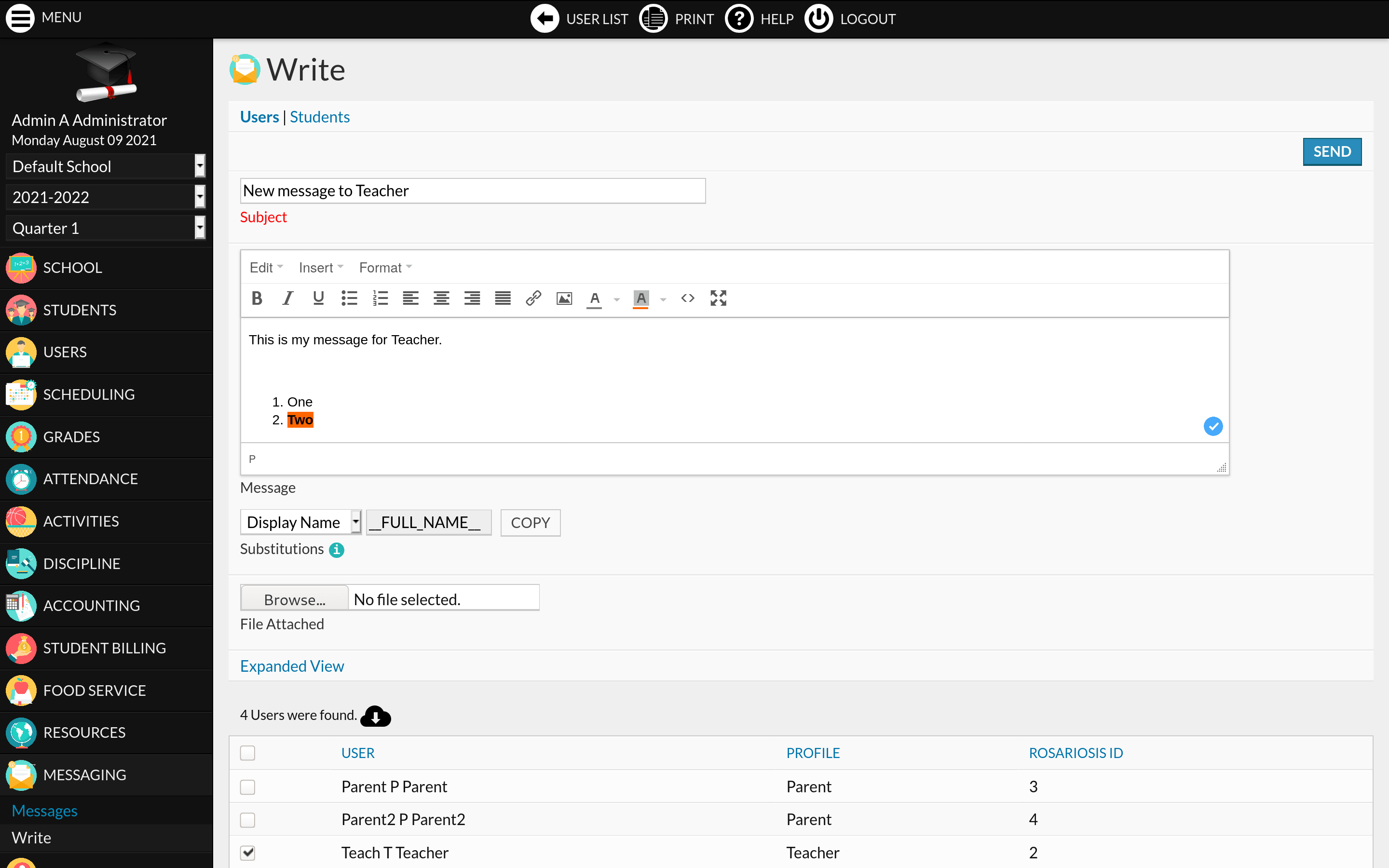
This module provides an internal messaging system for communication between administrators, teachers, parents and students. It features an easy-to-use text editor (TinyMCE) which allows images / photos upload.
- Attach File to Message. *
- Email notification on new message. *
- Use Substitutions in Messages. *
- Send again link (from Sent messages list). *

SMS
+ PREMIUM features *
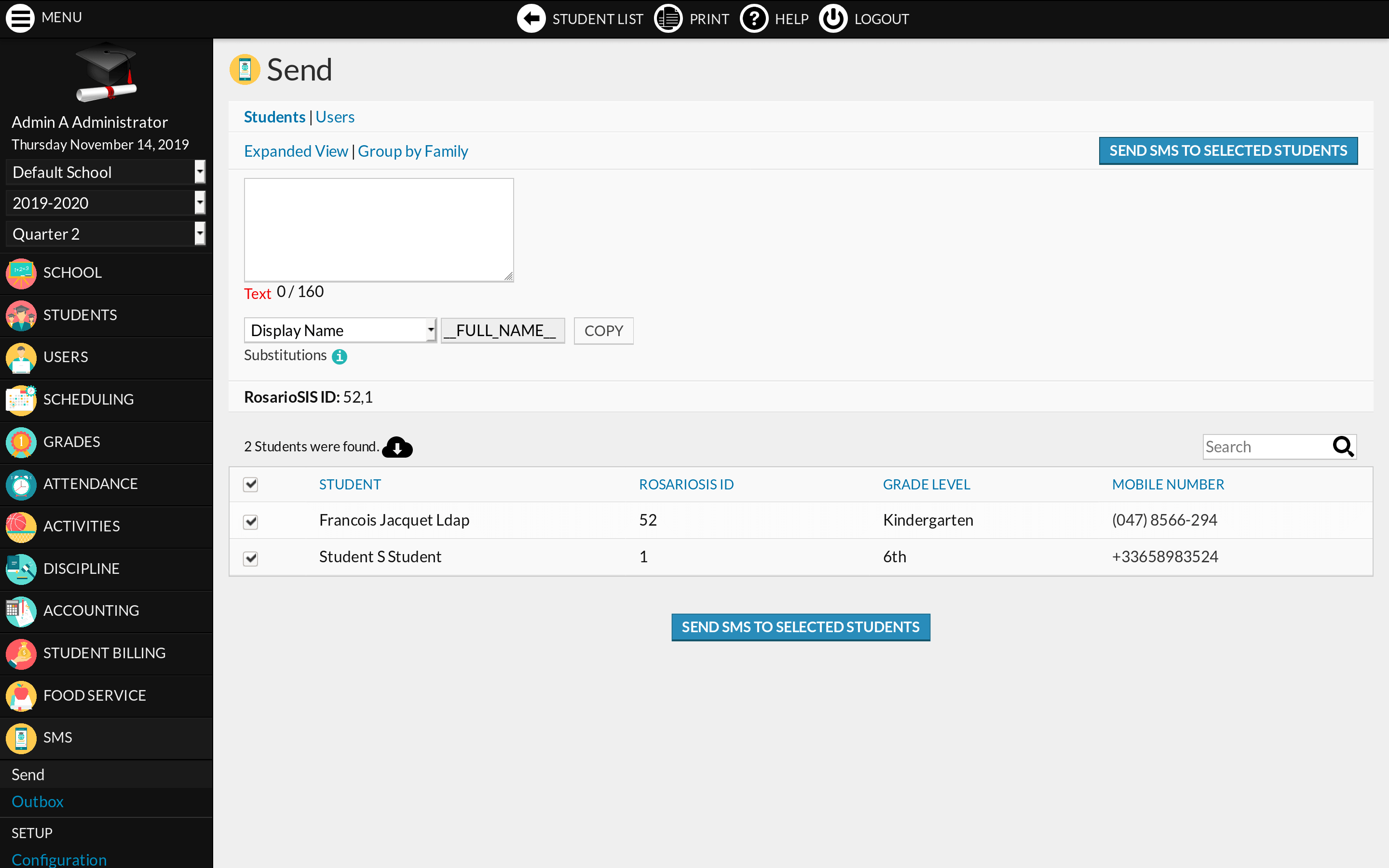
This module allows you to send SMS (text messages) to your students or users mobile phone. Simply configure your preferred gateway, and you are ready to go. The Outbox program lets you consult sent messages and easily send a new SMS to the same recipients.
- Numerous gateways to choose from.
- Use Substitutions in Messages: includes sending GPA to students. *
- Send Absence Notification to Parents. *
- Automatically send (child’s) Birthday Notifications to Parents. *
- Automatically send Payment Reminders (outstanding fees) to Parents, X days before or after Due date. *

Library
+ PREMIUM features *

Library module for RosarioSIS. Manage your school library documents (book, magazine, CD, etc.) and lend them to students, parents and staff. Documents are organized in categories. Loans history, for each user and document, can be consulted.
- Document Fields: add custom fields (type, ISBN, collection, editor, language, state, etc.) *
- Limit document Category Visibility to selected User Profiles and Grade Levels. *
- Upload and attach file (PDF, epub, MP3, etc). *
- Search documents globally by Reference, Title, Author and Year. *
- Return Comment. *
- Quick Loan: quickly search and lend a document. *
- Portal and automatic email notifications when documents are late / past due date. *
- Admin Dashboard integration. *

Quiz
+ PREMIUM features *
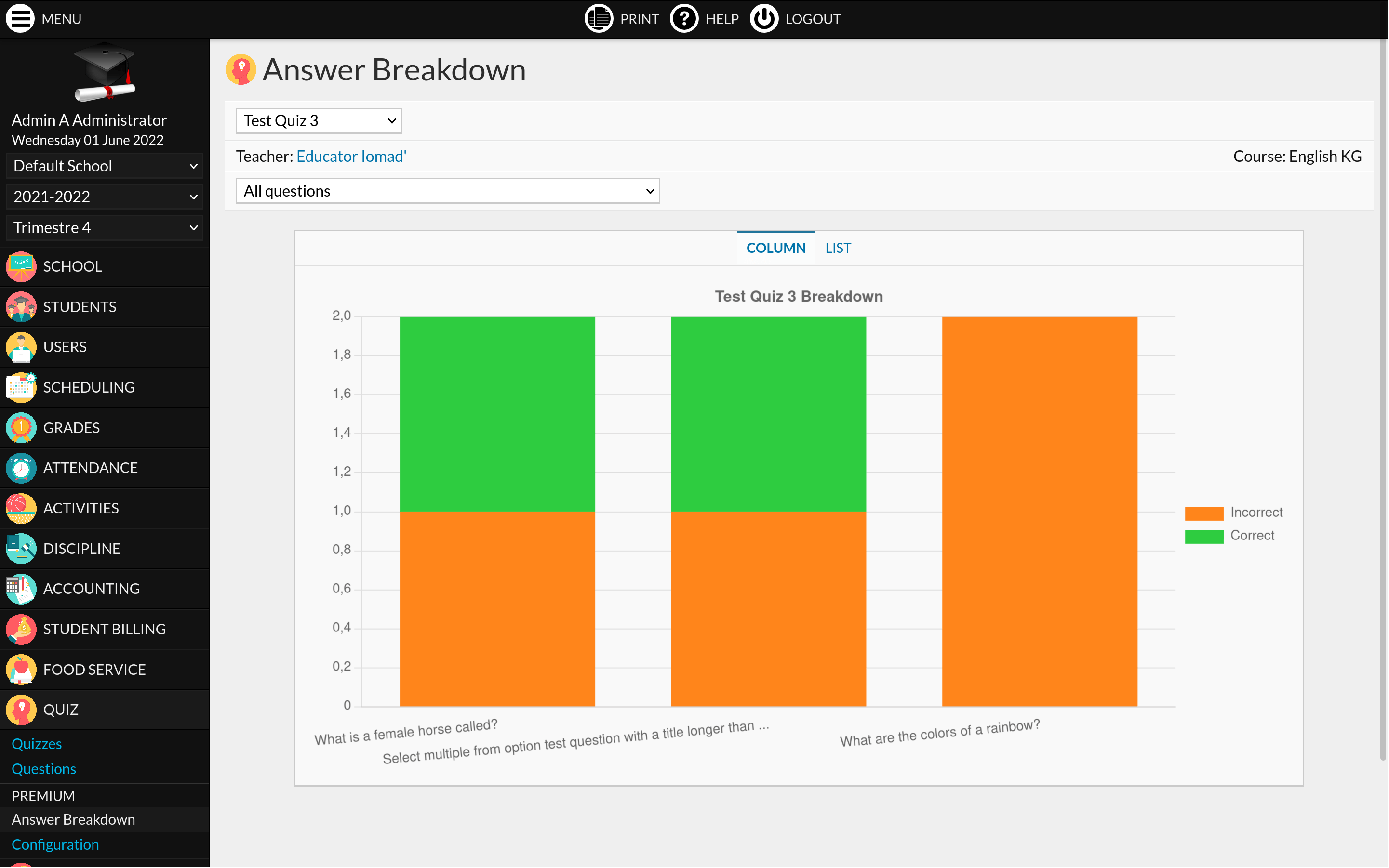
The Quiz module allows teachers to create their own quizzes through the questions and answers database.
Quizzes are open for submission based on the corresponding Assignment’s assigned and due dates. Teachers can decide whether to show correct answers to students and display questions in random order.
Students can take their tests / quizzes online. Additionally, select, multiple, gap fill and text question types can be graded automatically.
- Copy Quiz from Last Year *
- Search Questions *
- Answer Breakdown: Identify questions for which students have difficulties to answer *

Staff Absences
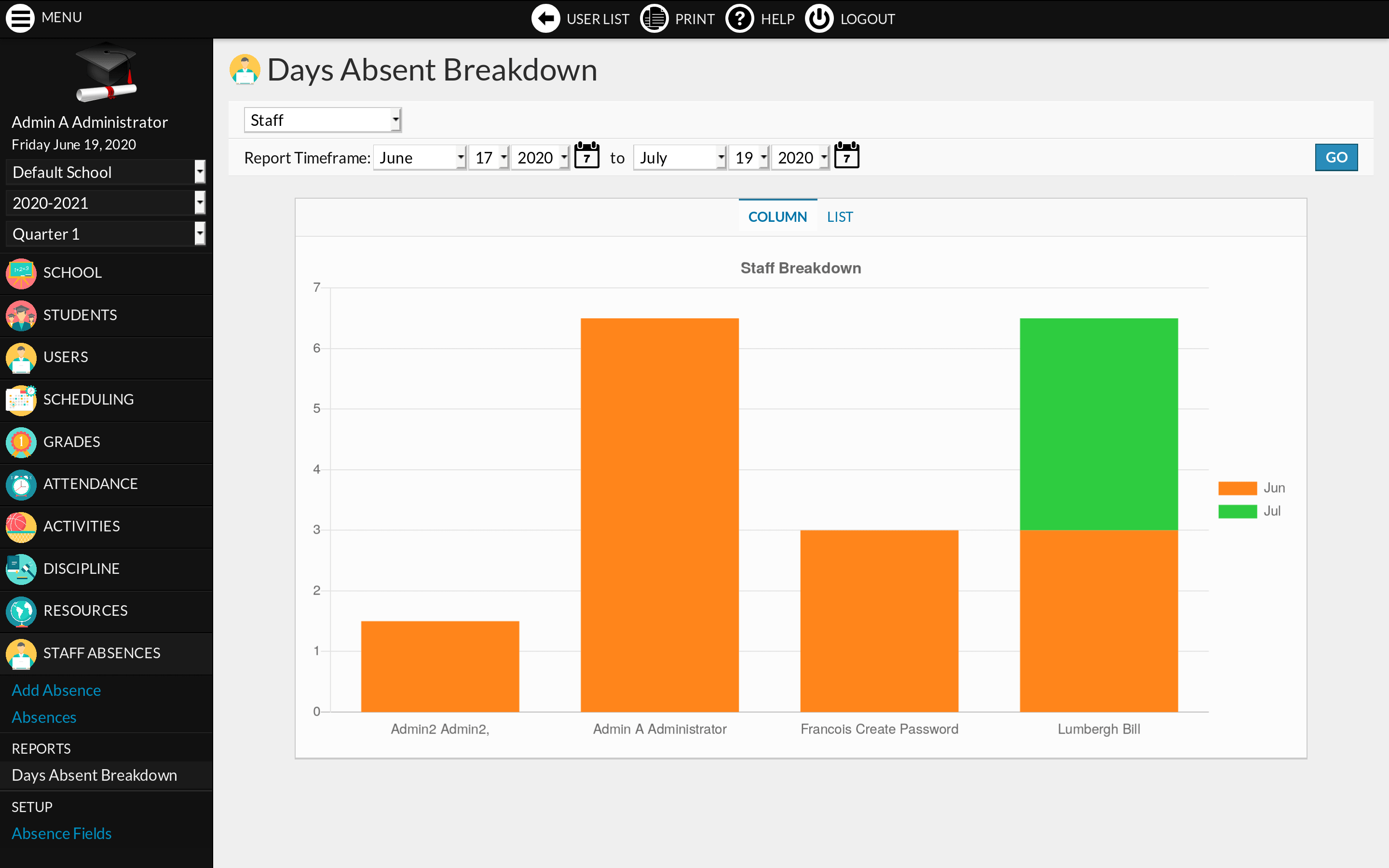
The Staff Absences module lets you track staff absences (sick, leave, vacation, etc) and cancelled classes. When adding an absence, the user can send an email notification to the selected Teachers and Administrators. When adding an absence for or as a teacher, an email notification can be sent to students or parents having students enrolled in the selected course periods.
- The Cancelled Classes report lists cancelled course periods for the selected timeframe.
- The Days Absent Breakdown report lets you visualize absent days per month, staff or any other field.

Hostel
+ PREMIUM features *
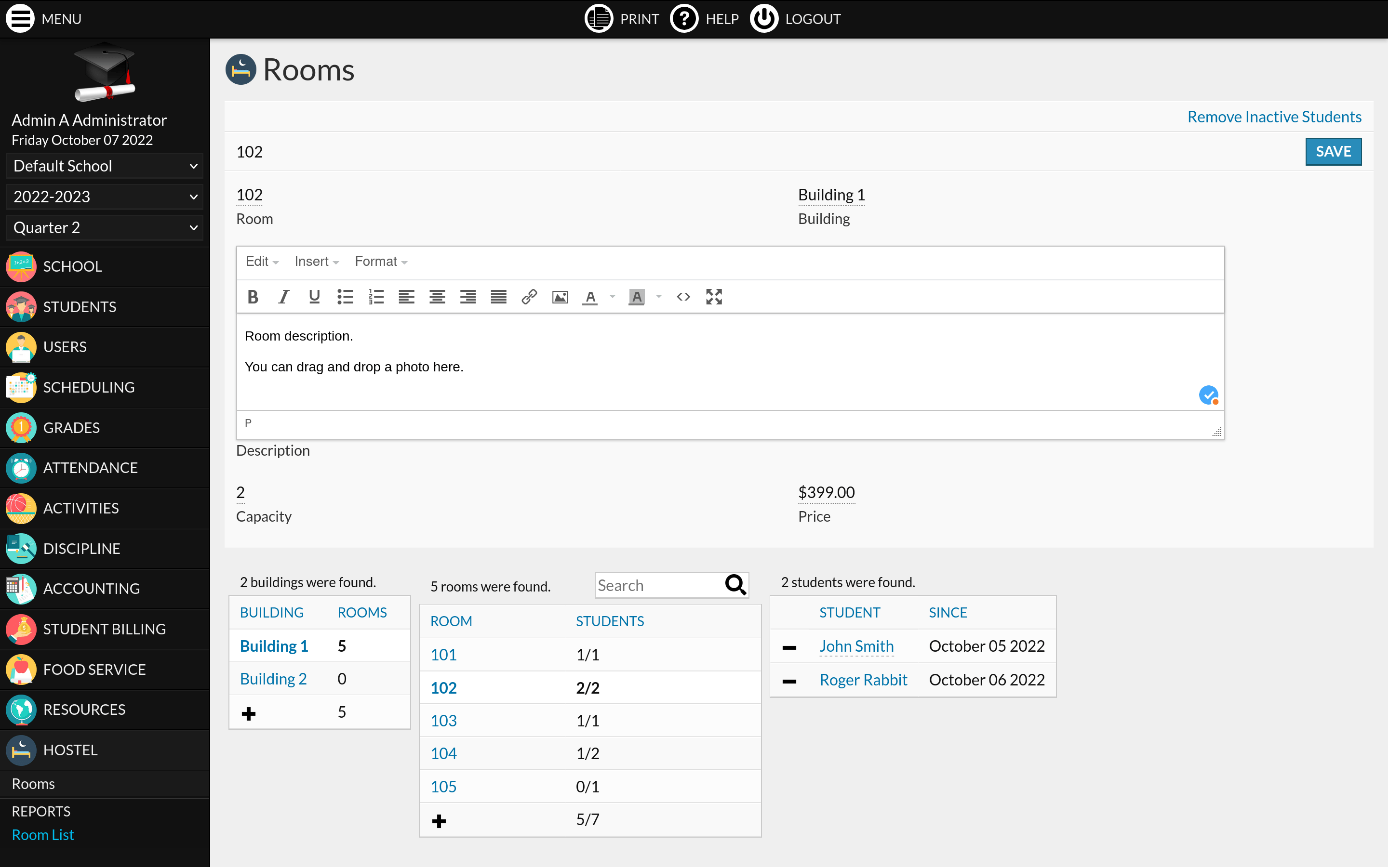
Hostel (dormitory, boarding school) module for RosarioSIS. Manage your school hostel rooms and assign them to students. Rooms are organized in buildings. You can attribute a room to various students, within the limit of its capacity. A report allows you to list all rooms, and optionally the students who rent them.
- Room & Building Fields: add custom fields (address, type, etc.) *
- Rental Fees: list dates for which Student Fees equal to Room Price will be assigned (a factor can be adjusted for daily prices or for incomplete months). *
- Widget: search Students by Building or Room *
- Add “Room” field to Advanced Report & Print Class List *
- Visits tab (Student Info and User Info screens): keep track of visitors to students’ rooms *

Entry and Exit
+ PREMIUM features *

Entry and Exit module for RosarioSIS. Record coming and going of students and users at determined checkpoints. Track package deliveries. Allow Evening Leaves.
- Automate actions with the help of the NFC/QR Actions module (see below).
- Setup Automatic Records for given days of the week, time and checkpoint (and exceptions). *
- Take Attendance program: integration of the default Attendance > Take Attendance program with entry or exit records. *

NFC/QR Actions

NFC/QR Actions module for RosarioSIS. Scan the QR code or the NFC tag to automatically perform actions. A new browser tab will open.
Here are examples of possible actions:
- Display the Student / User Info
- Serve Meals (Food Service module)
- Serve Meals and preselect items based on user reservation (Food Service Premium module)
- Record an entry (at a checkpoint) or a package delivery (Entry and Exit module)
- Return a document in one click or lend a document (Quick Loan) (Library Premium module)

Reports

Generate Reports for your School. Generate and save reports: perform calculations using your students and their data as variables; get student breakdowns. Useful for State reporting.

Jitsi Meet
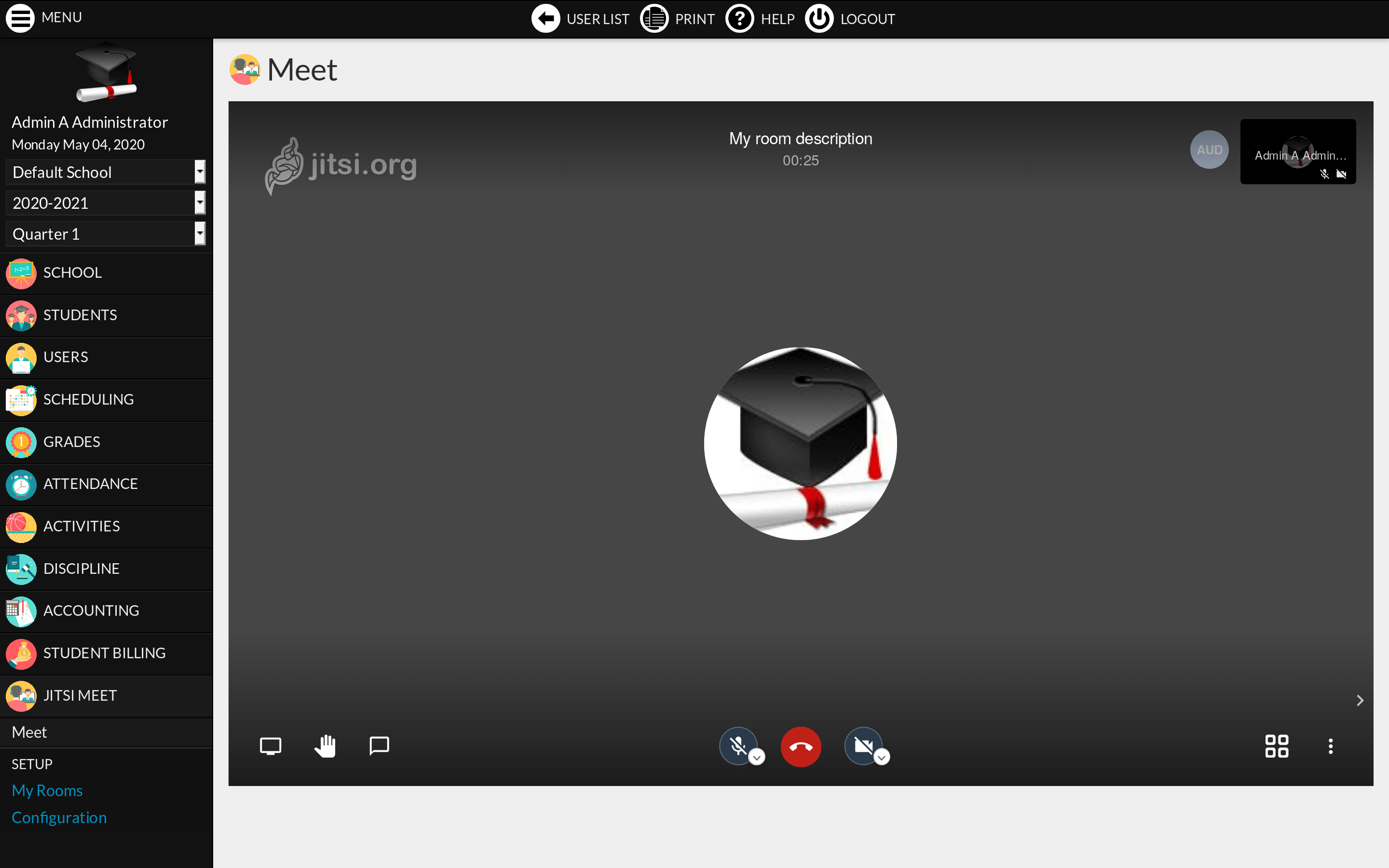
This RosarioSIS module uses Jitsi Meet to allow students and users (admin, teachers, or parents) to participate into virtual conference rooms with video and audio capabilities.
- A room where all participants can meet each other.
- Automatic customization of the room’s subject and the name/avatar of the participants.

Moodle plugin
Integrate RosarioSIS with Moodle Learning Management System (LMS). Points of integration:
- Students, parents & teachers are automatically created, updated & deleted.
- Subjects, courses & course periods are automatically created, updated & deleted.
- Automatically schedule or drop students from a course period.
- Events & assignments are automatically added to & removed from the Moodle calendar.
- Portal notes are automatically created, updated & deleted.

Google SSO
Log into RosarioSIS with a Google (Gmail) account. This is known as Single Sign-On.
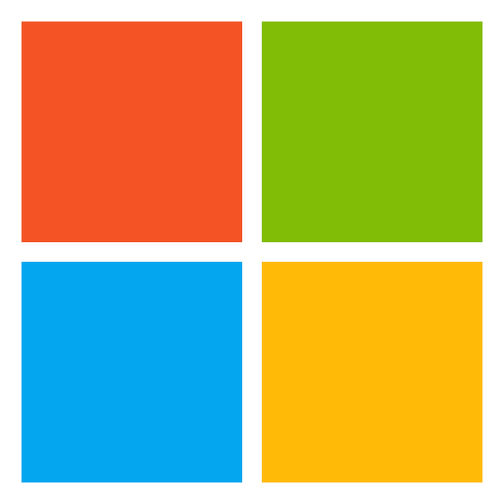
Microsoft SSO
Log into RosarioSIS with a Microsoft (Office 365, Outlook) account. This is known as Single Sign-On.
Student Import
+ PREMIUM features *
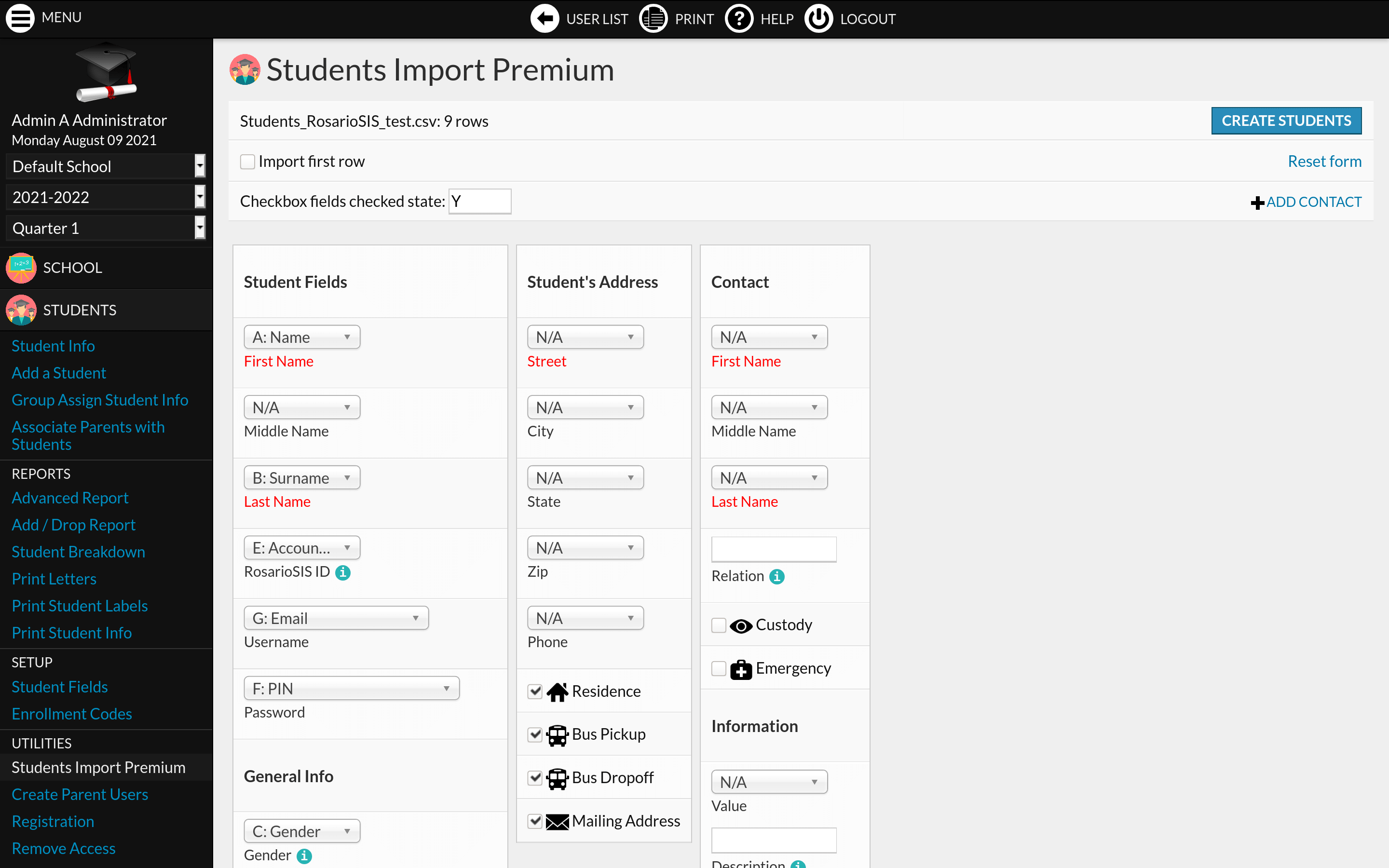
Import Students from a CSV or Excel file. Easily bulk upload your Student database to RosarioSIS. Import Students info (general & custom fields), enroll them & eventually create accounts.
- Import Addresses & Contacts (Father, Mother, Guardian…) and their information. *
- Create Food Service Accounts (and assign a Barcode). *
- Generate generic Username & Password. *
- Update Existing Students info. *
Staff & Parents Import
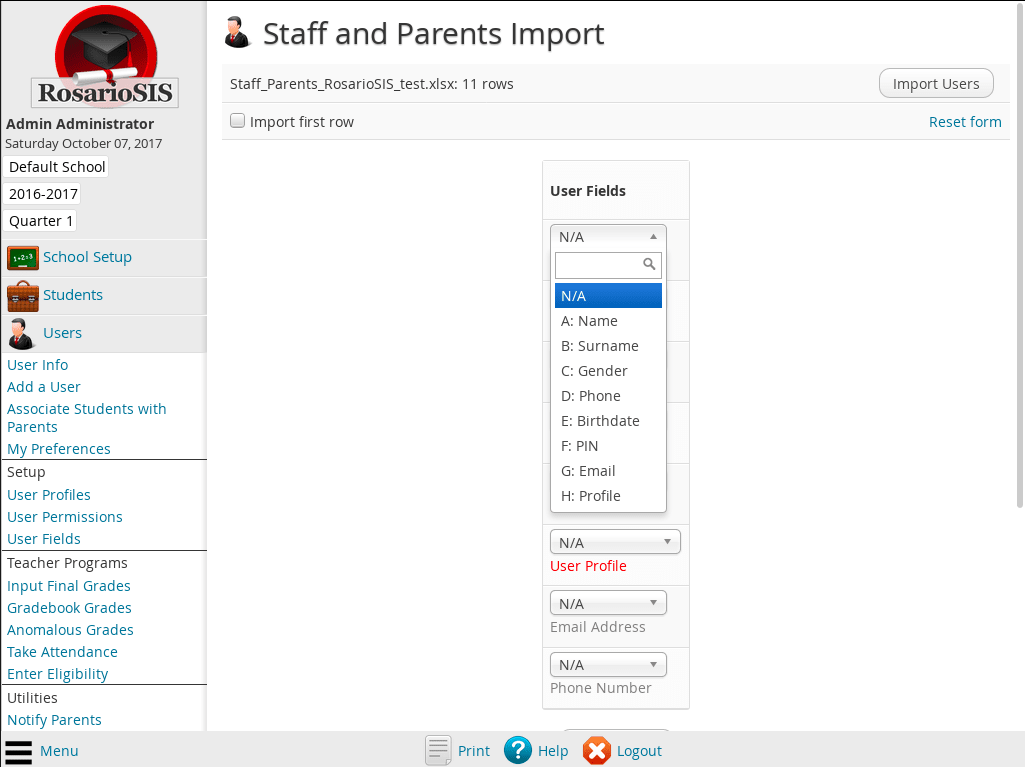
Import Users from a CSV or Excel file. Easily bulk upload your Teachers, Staff and Parents database to RosarioSIS. Import Users info (general & custom fields) & eventually create accounts.
Grades Import
Import Grades (Gradebook Grades or Final Grades) from CSV or Excel file. Easily bulk upload your grades’ sheet to RosarioSIS.
Timetable Import
Import Timetable from CSV or Excel file. Easily bulk upload your course periods database to RosarioSIS. Compatible with FET, free Timetabling software.
Class Diary
+ PREMIUM features *

For each Course Period, teachers can write some (rich) text about their class. The entries are added to the Diary and can later be consulted by students, parents and administrators. Teachers can for example record a summary of what has been achieved or taught during the class.
- Attach File(s) to Entries. *
- Enable Comments per diary. *
- Send email reminder to Teachers who did not add an entry for yesterday’s classes. *
Lesson Plan
+ PREMIUM features *
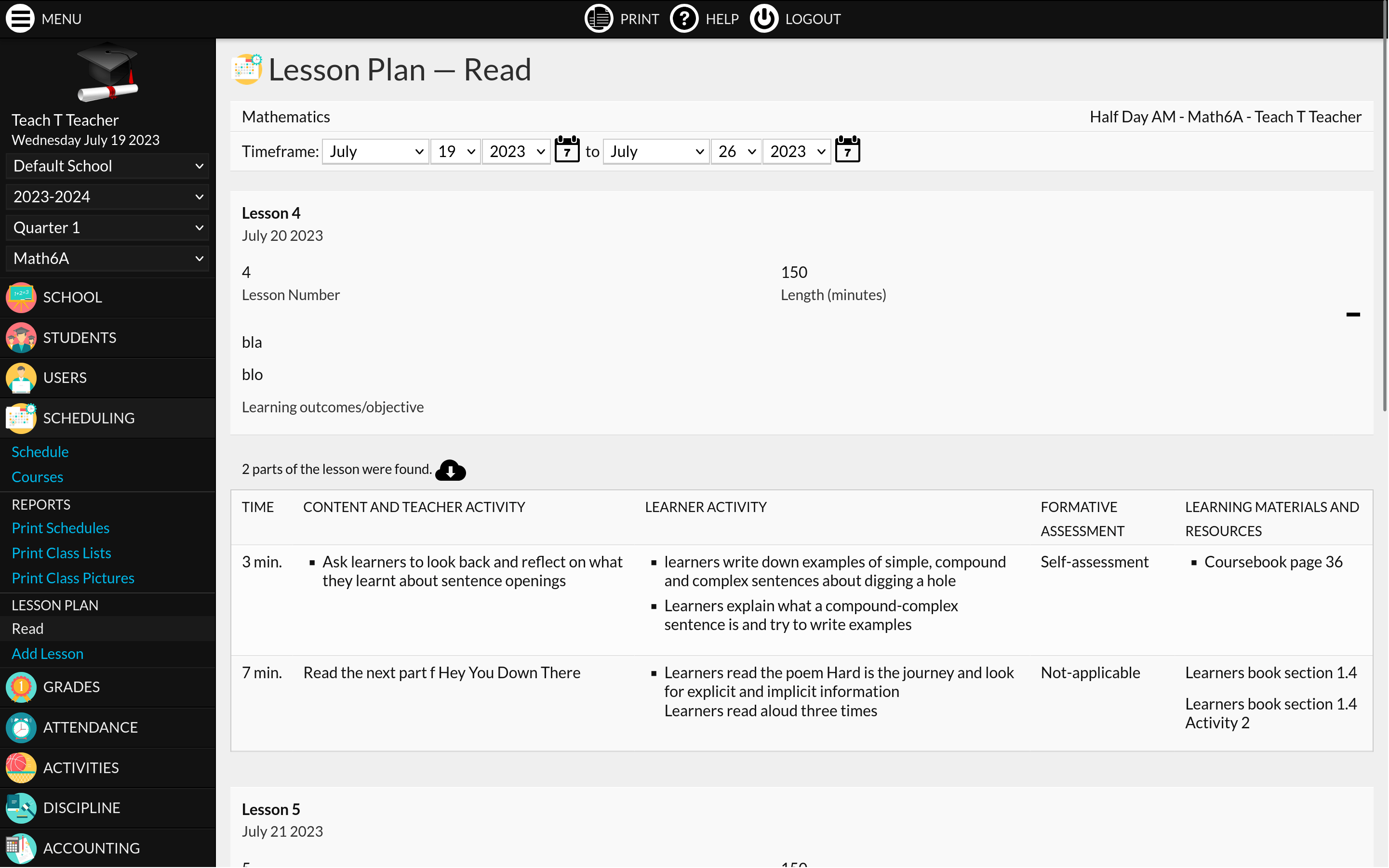
For each Course Period, teachers can write some (rich) text about their lessons, their objectives and each of their parts’ activities and resources via dedicated text inputs. The lessons are added to the Plan and can later be consulted by students, parents and administrators.
- Attach File(s) to Lessons. *
- Teachers can evaluate past lessons. *
- Send email reminder to Teachers who did not add a lesson for next week’s classes. *
Email
This module provides an easy way to send bulk and personalized email messages to students, parents and other users.
PDF Header & Footer
+ PREMIUM features *
This plugin lets you define and add a custom, rich text header and / or footer to PDF documents generated by RosarioSIS.
- Dynamically insert school information, page number, document title or current date. *
- Custom, per program Header / Footer. *
- Example PDF
Public Pages
+ PREMIUM features *
Publish your school info, events / agenda, marking periods & courses directory. Visitors who cannot log in can access this information publicly.
- Handle multiple schools. *
- Staff (teachers & administrators) directory. *
TinyMCE Record Audio Video
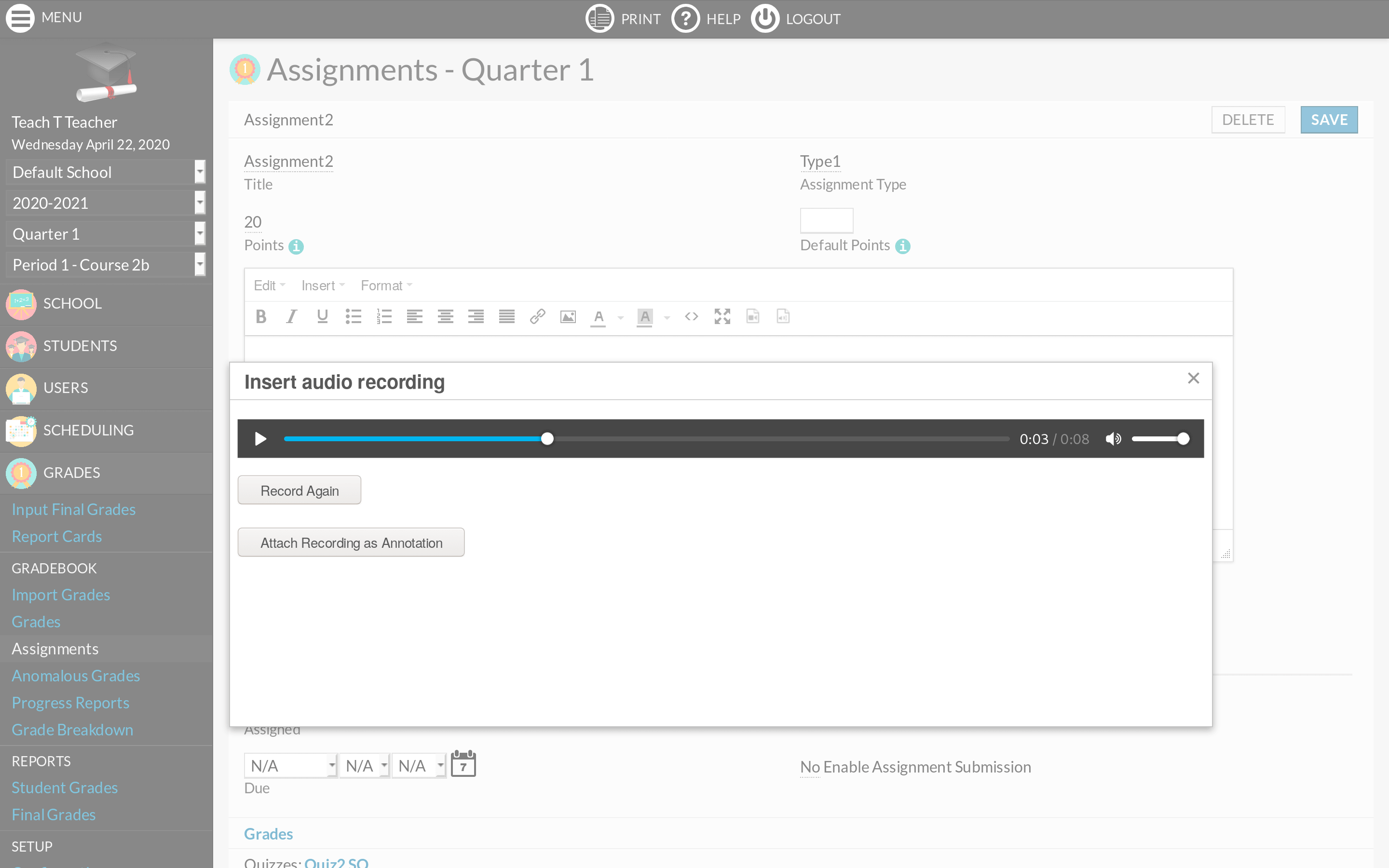
This plugin adds 2 buttons for recording audio or video (with audio) to the TinyMCE text editor’s toolbar. Using WebRTC technologies, all recording is done instantly in the browser. After recording, users can embed the annotation directly into the text they are currently editing. The recording will appear as an audio or video player in the published writing.
PREMIUM plan only:

PayPal Registration
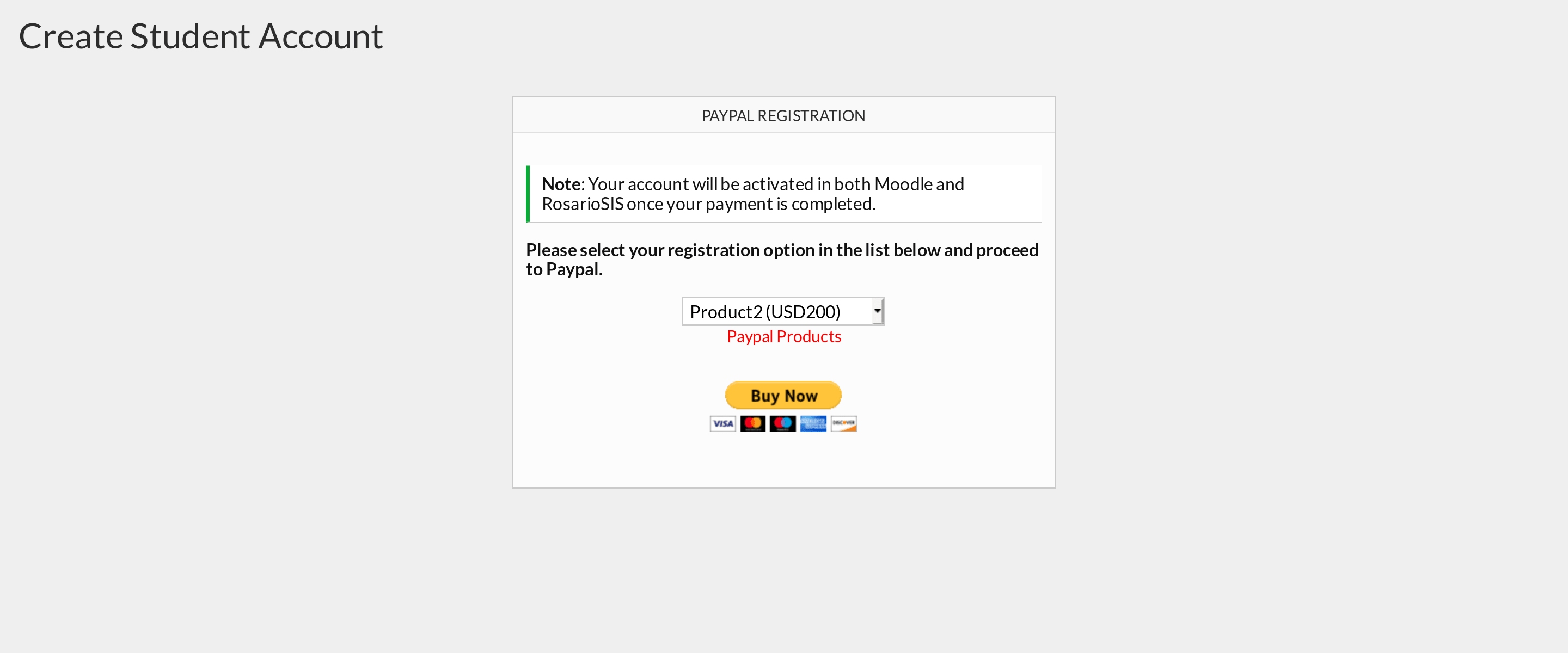
Integrate Student self-registration / “Create Student Account” form with PayPal (student is enrolled on completed payment) and, optionally, Moodle LMS (account creation).

Stripe Registration

Integrate Student self-registration / “Create Student Account” form with Stripe (student is enrolled on completed payment) and, optionally, Moodle LMS (account creation).

TTHotel Smart Locks

TTHotel Smart Locks module for RosarioSIS. Manage student or user access, consult Smart Lock records. Access and accounts are of 3 types: NFC card, eKey (via bluetooth and the TTHotel Guest smartphone app), and password.
The module adds 4 menu entries to the Entry and Exit module:
- Configuration: enter the TTHotel API integration details
- Smart Locks: add Smart Locks and associate them to a checkpoint. Consult records (unlock, other) of a Smart Lock.
- Accounts: create (or delete) accounts (NFC card, eKey, or password) for students and users
- Access: add, edit or remove access to/from a Smart Lock
Templates
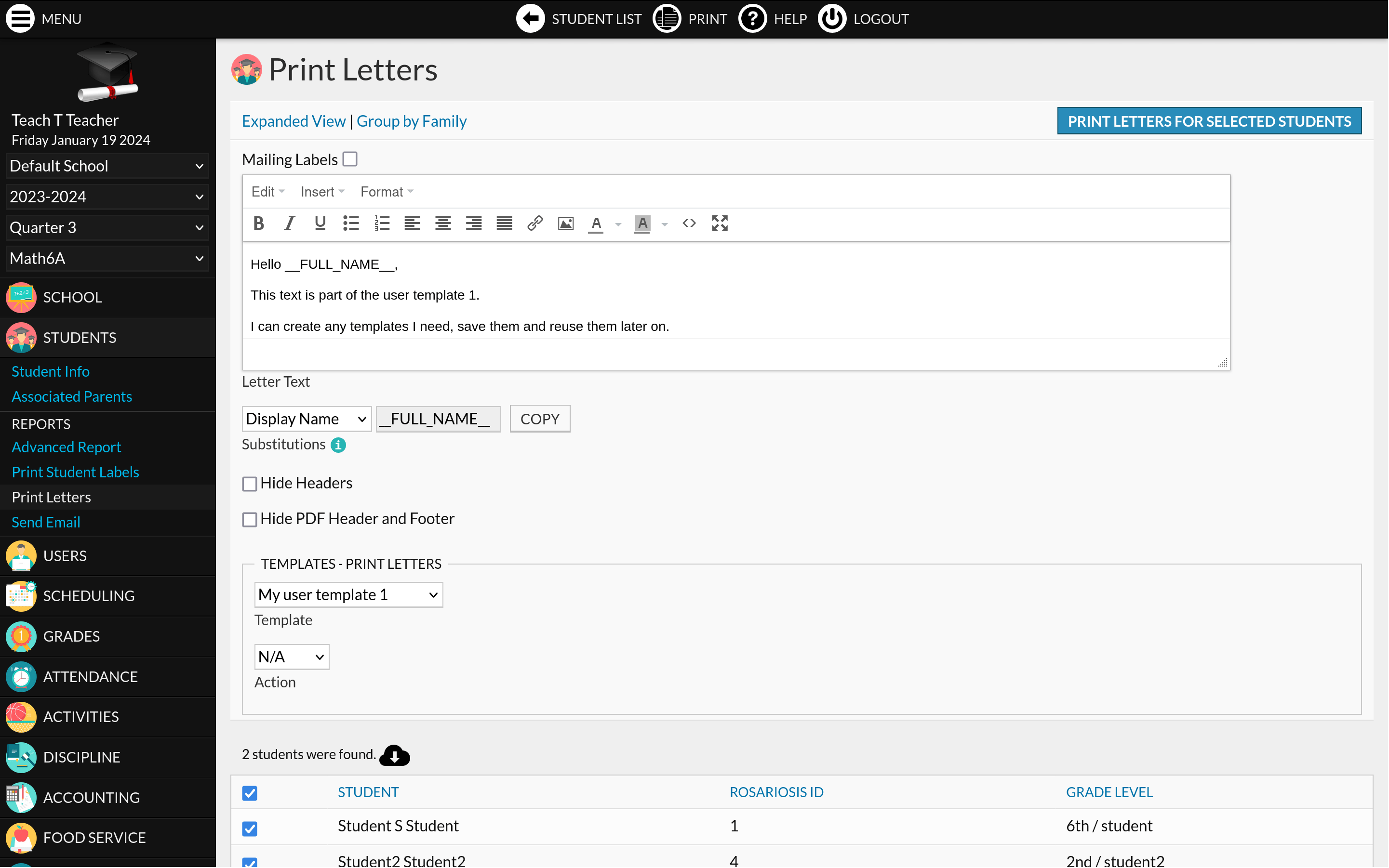
Teachers and administrators can add their templates with their own text, formatting and substitution codes.
- Administrators can create “Global” templates for reuse by other users.
- Integrates with the Students > Print Letters, Grades > Report Cards (Free Text), Grades > Honor Roll programs and the Email module.
Email Students
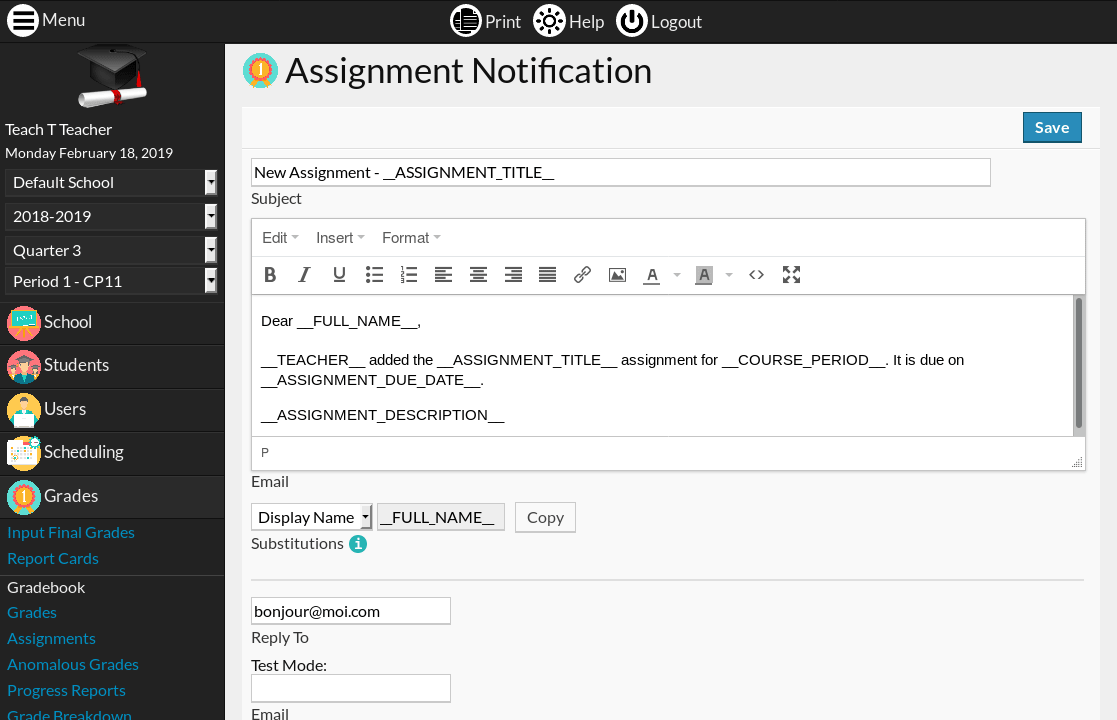
3 programs will let you send Report Cards, Discipline Logs and Student Balances to students, directly from within RosarioSIS.
Notifications:
- Absence notifications, after X registered absences.
- Birthday notifications.
- Payment reminders (outstanding fees), X days before or after Due date.
- New Assignment notifications.
Email Parents
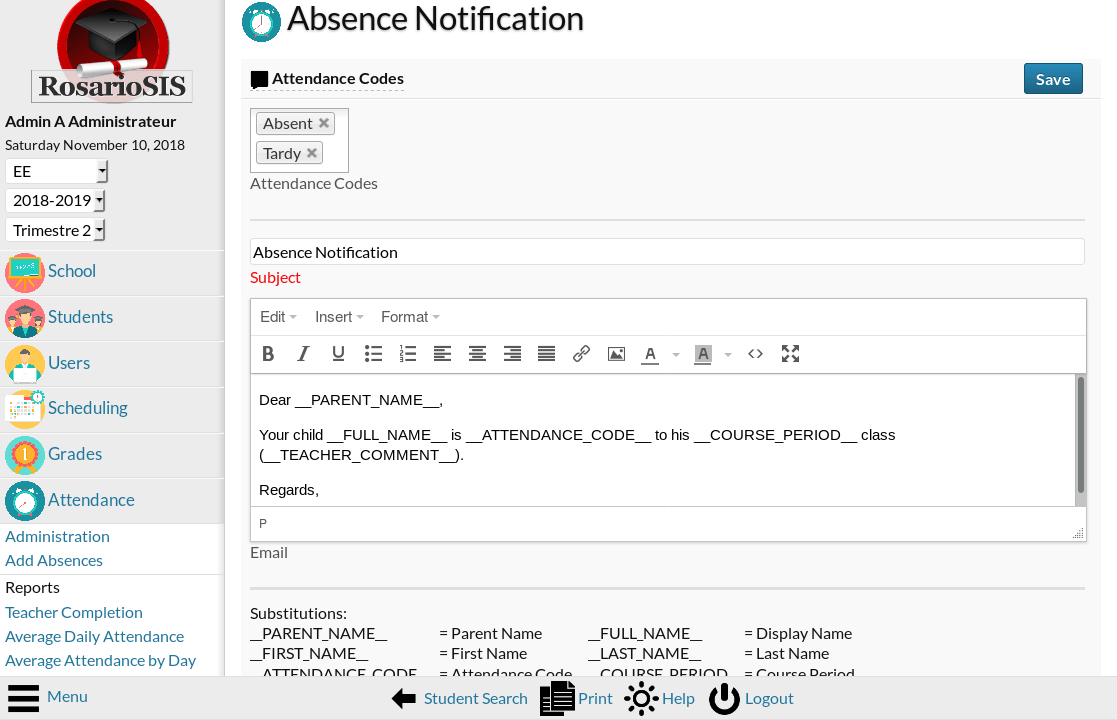
3 programs will let you send Report Cards, Discipline Logs and Student Balances to parents, directly from within RosarioSIS.
Notifications:
- Absence notifications, after X registered absences.
- Birthday notifications.
- Payment reminders (outstanding fees), X days before or after Due date.
- Instant notifications when students are late or absent.
Email Alerts
Administrators can setup alerts which are sent to their personal email address when a certain condition is reached. Conditions involve students data like attendance (absences), grades, discipline referrals or balance.
Main features
- Responsive design: compatible with tablets and smartphones
- Translated in French, Spanish, Portuguese (Brazil), German, Greek, Turkish, Vietnamese and Bulgarian
- Colorful statistical charts for decision-making
- PDF documents generation
- Online registration

Demo
| Profile | Username and password |
|---|---|
| Administrator | administrator |
| Teacher | teacher |
| Student | student |
| Parent | parent |
Learn more
What is RosarioSIS and how can I use it to manage my school?
What is a Student Information System?
Educational apps
We offer free educational web-applications that run in the browser and can instantly be used in your classroom.

SVG editor
Draw images using vectors: draw using pencils, shapes (includes a shape library), write text, insert images and save your work.
Access SVG editor

Turtle Blocks
Learn programming basics and geometry while playing Lego. Turtle Blocks is a Lego inspired turtle that draws pictures out of programming blocks: conditions, loops, and basic instructions (color, moves). Run your program and watch the turtle draw!
Access Turtle Blocks

Music Blocks
In the same family as Turtle Blocks, but to explore music concepts. Music Blocks is a Lego inspired cat that composes music out of blocks: set the rhythm, pitch, interval, and choose from a library of 25 chord and brass instruments plus drums. Run your composition and listen to the music!
Access Music Blocks

TuxMath
"Tux, of Math Command" lets kids hone their arithmetic skills while they defend penguins from incoming comets, or offers them a chance to explore the asteroid belt with only their factoring abilities to bring them through safely!
Access TuxMath
Whether you're a small elementary school or an international college, our applications can be adapted to a wide range of needs, and we'll give you all the support you need to make the most of the tools available.
Try RosarioSIS now and get 30 days free.